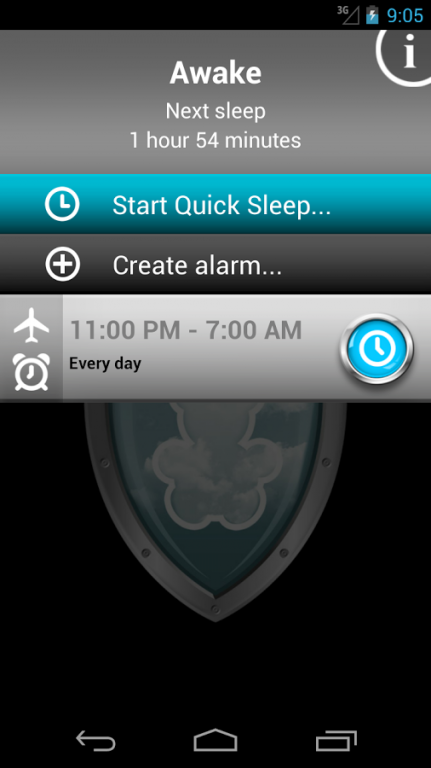Safe Sleep - Alarm Clock !
Free Version
Publisher Description
THE BEST ALARM CLOCK:
- Customize everything: alarm sounds, volume, repetitions, pause time
- Define your own time ranges for each day
Stop harmful waves during your sleep!
Turns off all types of radio wave / electromagnetic radiation (WIFI, 3G, LTE, Bluetooth).
Do you want to use your device as an alarm clock but are afraid that the waves it emits will fry your brain if you sleep too close to it ? We spend a third of our life sleeping, we should do it safely.
In 2011, the International Agency for Research on Cancer (IARC) has classified mobile phone radiation on the IARC scale into Group 2B: possibly carcinogenic. That means that there "could be some risk" for them to cause cancer.
Clearly there is no reason to panic yet. But in the mean time why take the risk? You surely only have one life to try your luck.
FULL PROTECTION:
- Protect yourself and your children while you sleep
- Improve sleep quality: no incoming e-mails sounds, no phone calls...
- Turns off all types of radio wave / electromagnetic radiation (WIFI, 3G, LTE, Bluetooth)
- Use it at work to get a few hours of uninterrupted concentration
And finally, there's a bonus side-effect: it also saves battery :-)
Try it now ! It's the best app in its category.
About Safe Sleep - Alarm Clock !
Safe Sleep - Alarm Clock ! is a free app for Android published in the System Maintenance list of apps, part of System Utilities.
The company that develops Safe Sleep - Alarm Clock ! is smallte.ch. The latest version released by its developer is 1.0.
To install Safe Sleep - Alarm Clock ! on your Android device, just click the green Continue To App button above to start the installation process. The app is listed on our website since 2015-01-29 and was downloaded 8 times. We have already checked if the download link is safe, however for your own protection we recommend that you scan the downloaded app with your antivirus. Your antivirus may detect the Safe Sleep - Alarm Clock ! as malware as malware if the download link to ch.smalltech.safesleep.free is broken.
How to install Safe Sleep - Alarm Clock ! on your Android device:
- Click on the Continue To App button on our website. This will redirect you to Google Play.
- Once the Safe Sleep - Alarm Clock ! is shown in the Google Play listing of your Android device, you can start its download and installation. Tap on the Install button located below the search bar and to the right of the app icon.
- A pop-up window with the permissions required by Safe Sleep - Alarm Clock ! will be shown. Click on Accept to continue the process.
- Safe Sleep - Alarm Clock ! will be downloaded onto your device, displaying a progress. Once the download completes, the installation will start and you'll get a notification after the installation is finished.